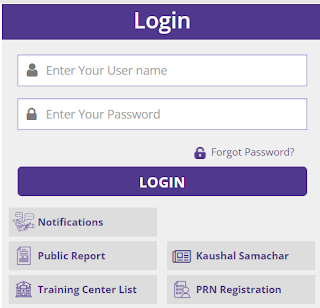Kaushal Bharat Portal registration form filling process for new users and employers has been started at kaushalbharat.gov.in. One can make Kaushal Bharat registration online, check candidate dashboard, make login at the official website. Read this article till the end to know how to check Kaushal Bharat trade list (training centres list).
As per the latest news and updates, central government has introduced new features on kaushal bharat gov in portal from 1 January 2024.
Kaushal Bharat Registration Form for Candidates
- First of all, visit the Kaushal Bharat kushal bharat yojana official website at https://kaushalbharat.gov.in/
- At the homepage, click at "New User Registration" tab or directly click https://www.kaushalbharat.gov.in/site/user-registration
- Then Kaushal Bharat online registration form 2024 for candidates will appear as shown below:-
- Select the organization type, enter login user ID, full name, department, designation, mobile number, email ID, date of joining, work phone number, Esop certified, Esop no., email verification code, captcha. Finally, click at "Submit" button to complete Kaushal Bharat registration online.
You can even check Candidate Dashboard through the link - https://kaushalbharat.gov.in/out-candidate-registration/list
Kaushal Bharat Online Registration for Employers
- First of all, visit the Kaushal Bharat kushal bharat yojana official website at https://kaushalbharat.gov.in/
- At the homepage, click at "Employer Registration" tab or directly click https://kaushalbharat.gov.in/employer-registration/create
- Then Kaushal Bharat online registration form 2024 for employers will appear as shown below:-
- Select industry, enter name of employer, PAN No, TAN no, other personal details, address details, upload employer document and click at "Submit" button to complete Kaushal Bharat Employer Registration Process.
Kaushal Bharat Portal Login (DDUGKY ERP)
If you want to make Kaushal Bharat Portal login, then you can click at the link - http://www.kaushalbharat.gov.in/login/. Then the DDUGKY ERP page will appear as shown below:-
You can enter your username, password and click at "Login" button to make Kaushal Bharat Registration Login.Kaushal Bharat Trade List / Training Centres List
You can search training centre by sector/trade wise and location wise by following the process below:-
- First of all, visit the Kaushal Bharat kushal bharat yojana official website at https://kaushalbharat.gov.in/
- At the homepage, click at "Training Center List" tab or directly click https://kaushalbharat.gov.in/out-candidate-registration/trades-centrelist
- Then page showing Kaushal Bharat Trade List will appear as shown below:-
- Here you can check PIA name, training centre name, training centre state, training center district, training center address, sector name, approved trades, TC incharge name, TC incharge contact no, email ID.
New Features on Kaushal Bharat Portal
Central govt. is going to introduce new features on Kaushal Bharat Portal from 1 January 2024, here is the direct link - https://kaushalbharat.gov.in/img/pdf/Introducing_new_features_on_Kaushal_Bharat_from_1st_January_2024.pdf
For more details, visit the official website at kaushalbharat.gov.in
Tags
Central Government